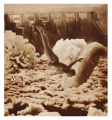Difference between revisions of "ScuArt"
From Robert-Depot
| Line 1: | Line 1: | ||
<gallery> | <gallery> | ||
| − | + | File:bret_21_wr_breton_collage45.jpg|André Breton, Paul Éluard, and Suzanne Muzard, "Untitled" ca. 1931. Aniline colored collage on notebook paper. Page numbered '21' on recto | |
| − | + | File:bret_8_wr_breton_collage_b70.jpg|André Breton, Paul Éluard, and Suzanne Muzard, "Untitled" ca. 1931. Aniline colored collage on notebook paper. Page numbered '8' on recto | |
</gallery> | </gallery> | ||
Revision as of 07:20, 27 February 2018
Introduction
This is a short hands-on demo demonstrating the basics of working with layers in photoshop to make a photomontage. The goal is to combine a number of source images and make a surreal juxtaposition.
Please download this photoshop file: twomey_demo.psd
- Controlling Layer Visibility
- Scale and Position Images
- Hue and Contrast Adjustment
- Image Export