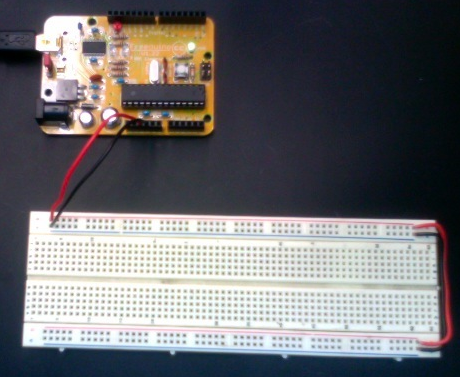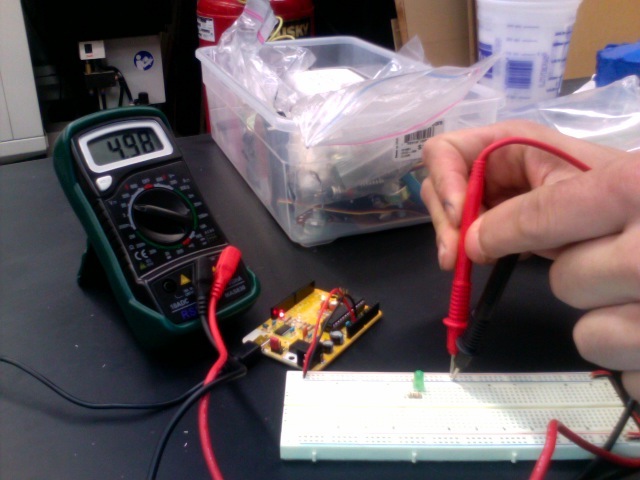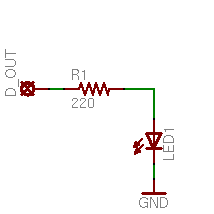Difference between revisions of "Week 2 Lab"
From Robert-Depot
(→Set up Breadboard) |
(→Simple Digital Out) |
||
| Line 10: | Line 10: | ||
=== Simple Digital Out === | === Simple Digital Out === | ||
# Set up LED on external board, check that it works | # Set up LED on external board, check that it works | ||
| + | [[Image:LED_on_board.png]] | ||
| + | [[Image:D_out_2.png]] | ||
# change Blink program (from Sketchbook->Examples->Digital) to run off of one of the external digital pins | # change Blink program (from Sketchbook->Examples->Digital) to run off of one of the external digital pins | ||
## Pins 0-13 on the "Digital" side of your board. By the power light. | ## Pins 0-13 on the "Digital" side of your board. By the power light. | ||
Revision as of 07:05, 7 April 2009
Set up Breadboard
- Power from arduino to breadboard:
- connect positive and negative power buses on proto board
- run power, "5V" and "GND" from arduino to breadboard.
- verify that this worked (with multimeter, or LED test).
Simple Digital Out
- Set up LED on external board, check that it works
- change Blink program (from Sketchbook->Examples->Digital) to run off of one of the external digital pins
- Pins 0-13 on the "Digital" side of your board. By the power light.
- connect the LED to that pin.
- Does it work?