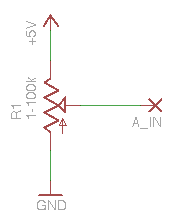Week 3 Lab
from Electronic Technologies for Art
Contents
Analog Input
- File->Sketchbook->Analog->AnalogInput
val = analogRead(potPin); // read the value from the sensor
- Potentiometer
- Q: What will the voltage at A_IN be? What are the upper and lower values?
- Q: Looking at the Arduino help for the
analogRead()function, what will the valuevalbe for those highest and lowest voltages?
- photoresistor from your 147A kit... 160k - ~10k (depending on your lighting conditions).
- Q: With the same 10k resistor from the schematic above, what range of voltages (and corresponding data values) would you expect to see with this?
- Q: How could we verify this?
- strain gauge
Analog Output
LED Dimming
- File->Sketchbook->Examples->Analog->Fading
analogWrite(ledpin, value); // sets the value (range from 0 to 255)
PWM (pulse width modulation)
- lights, fading
<youtube v="62gWVWCyw_w" loop="true"/>
Motor Speed Control
- Basic motor control (DC motors) see week 5
Sound, Tone Generation
- sounds, tone generation