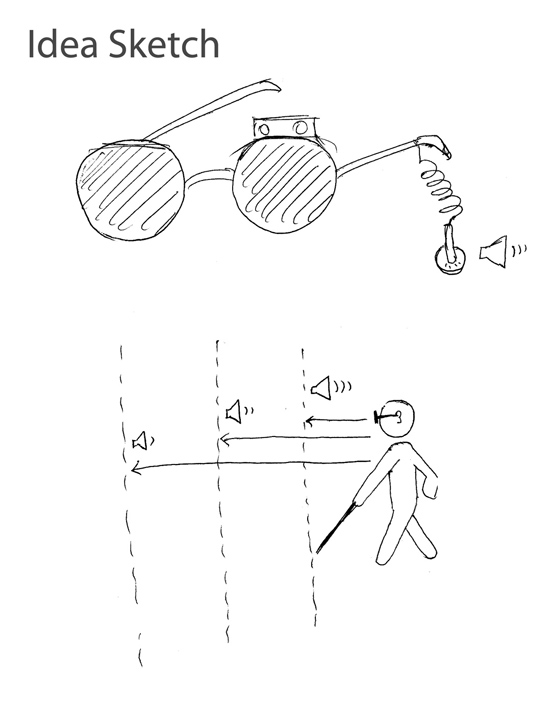Difference between revisions of "BeagleBone"
From Robert-Depot
(→=python-opencv) |
(→Setup) |
||
| Line 2: | Line 2: | ||
=Setup= | =Setup= | ||
| − | ==What Kernel am I running== | + | =Copy OS to Micro SD card= |
| + | *Download OS (.img.xz) | ||
| + | *unzip | ||
| + | *figure out what your card is. check df before and after inserting the card | ||
| + | **<code>df -h</code> | ||
| + | *unmount the drive | ||
| + | **<code>diskutil unmountDisk /dev/disk2s1</code> | ||
| + | *copy image to drive: | ||
| + | **<code>dd if=Angstrom-Cloud9-IDE-GNOME-eglibc-ipk-v2012.12-beaglebone-2013.06.20.img of=/dev/rdisk2 bs=1m</code> | ||
| + | ==What Kernel am I running==[[File:Example.jpg]] | ||
*<code>uname -a</code> | *<code>uname -a</code> | ||
Revision as of 07:01, 27 November 2013
Contents
Setup
Copy OS to Micro SD card
- Download OS (.img.xz)
- unzip
- figure out what your card is. check df before and after inserting the card
df -h
- unmount the drive
diskutil unmountDisk /dev/disk2s1
- copy image to drive:
dd if=Angstrom-Cloud9-IDE-GNOME-eglibc-ipk-v2012.12-beaglebone-2013.06.20.img of=/dev/rdisk2 bs=1m
uname -a
other
- a lot of good setup stuff here: http://www.gigamegablog.com/2012/01/29/beaglebone-linux-101-configuring-angstrom-linux/
Debugging
TTL Cable
- Install USB drivers
- for os x - http://sourceforge.net/projects/osx-pl2303/
- Connect pins like so:

(RED IS NOT CONNECTED)
- From Terminal, start session:
screen /dev/cu.usbserial 115200
- http://learn.adafruit.com/adafruits-raspberry-pi-lesson-5-using-a-console-cable/test-and-configure
ssh not working
want to allow processes to keep running?
OpenCV
python-opencv
- install python opencv bindings
opkg install python-opencv
potrace
GPIO
PyBBIO
other
gpio - http://beaglebone.cameon.net/home/using-the-gpios
Hardware
C920
capture
streaming
- RTP - http://derekmolloy.ie/streaming-video-using-rtp-on-the-beaglebone-black/
- UPD - multicast - http://derekmolloy.ie/udp-video-streaming-beaglebone-black/
dash cam
- http://zachhuff386.github.io/dashcam/
- BeagleBone Black (16gb/1080p/30fps/Logitech C920): 9 hrs 30 mins
Servo
- https://groups.google.com/forum/?fromgroups#!topic/beagleboard/NBm14riUIts
- https://groups.google.com/forum/?fromgroups#!topic/beagleboard/wjbOVE6ItNg
- implementation in bonescript https://github.com/jadonk/bonescript/blob/master/node_modules/bonescript/index.js
- by hand http://www.phys-x.org/rbots/index.php?option=com_content&view=article&id=106:lesson-3-beaglebone-black-pwm&catid=46:beaglebone-black&Itemid=81
Serial Communication
Ubuntu
- use wget to fetch setup tools:
- install setuptools:
sudo sh setuptools-0.6c11-py2.7.egg
- install pyserial:
sudo easy_install pyserial
Angstrom
- update opkg:
opkg update
- install pyserial:
opkg install python-pyserial
Pockesphinx
- https://groups.google.com/forum/?fromgroups=#!topic/beagleboard/aBznzq_bNuU
- Install libasound2, alsa-dev, and alsa-lib-dev. (libasound and alsa-lib-dev were already installed on my beaglebone black):
opkg install alsa-dev
- Get sphinxbase and pocketsphinx, preferrably putting them in a code directory:
- Unzip:
tar -xzf sphinxbase-0.8.tar.gztar -xzf pocketsphinx-0.8.tar.gz
- Generate configuration files. Configure without python. In the sphinxbase-0.8 directory:
./autogen.sh --without-python
Audio
- purchase usb sound card.
- connect stereo microphone.
- record audio with arecord:
arecord -D sysdefault -t wav -c 2 -r 44100 -f S16_LE -v binaural2.wav
- play audio:
aplay binaural2.wav
- use the ALSA mixer to set recording levels, output levels, etc.:
alsamixer
Debian
Installing Ubuntu
- The instructions below are written for linux. I installed from a Ubuntu live USB drive (Ubuntu 13) on my macbook pro (os x 10.8).
- Once you are booted in ubuntu on your non-beagleboard system, follow instructions here:
- there will probably be missing packages
- you may need to add universe to package repository to get those missing packages:
sudo add-apt-repository "deb http://archive.ubuntu.com/ubuntu $(lsb_release -sc) main universe restricted multiverse"
- list disks:
diskutil list
Curses
- install python-curses:
opkg install python-curses
Run a Script on Login (Start a Service)
http://www.nunoalves.com/open_source/?p=308 http://kezhong.wordpress.com/2011/11/19/creating-my-own-systemd-service-files-on-fedora-16x86_64/
Other
- video on C++ programming with Beaglebone - http://www.youtube.com/watch?feature=endscreen&NR=1&v=vFv_-ykLppo
- Contest. Win 2 free beagleboards - http://elinux.org/BeagleBoard/contest