User:Chead/final project
From Robert-Depot
Here's how to make you user page and a projects page!!
- Log into the wiki with your regular username and password
- Click your name in the upper-right
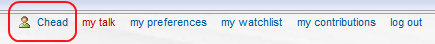
- Edit your user page as you like (Your name, info, whatever)
- Add a link to your project under your own page, save your page, and click the link, and create the page
[[User:YourName/Project Name]]
- Add the link to your project page to the bottom of the main page