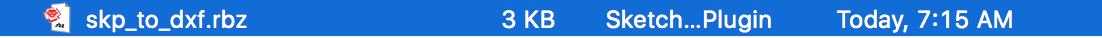SketchUpTutorial
From Robert-Depot
View Tools
Drawing Tools
3D Modeling
Export as STL
To get your file from SketchUp into Cura or another slicing program, you will need a plugin.
This is a good, free plugin to export as stl file: http://www.guitar-list.com/download-software/convert-sketchup-skp-files-dxf-or-stl
To install the plugin:
- Under attachment, right click "Download Sketchup to DXF/STL plugin - skp_to_dxf.rbz (RBZ file for Sketchup 2016, 2015, 2013, V8.2 up) - right click and save as" and save to your Downloads folder.
- In SketchUp, under Window select Extension Manager
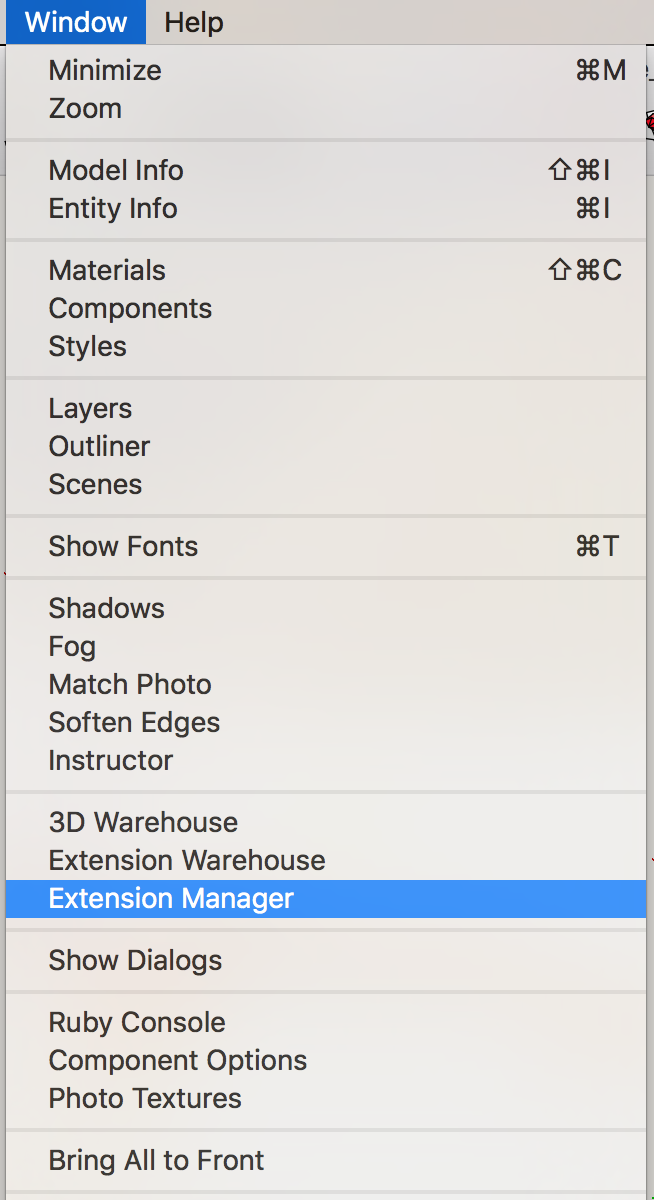
- Click Install Extension
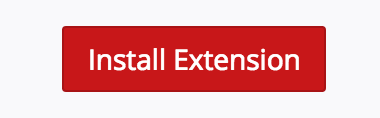
- and locate the skp_to_dxf.rbz file you downloaded above